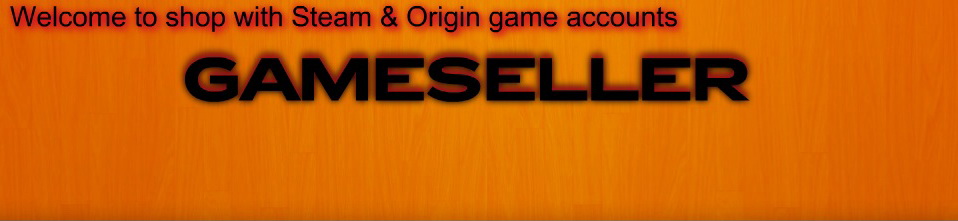Feedback
In ENGLISH:
First, then contact us about problem/s be sure you have read the ,,Terms and Conditions,, and ,,Customers Questions about Games,, of our shop and advices about STEAM account below .
How do I create a Steam account?
Creating an account through the Steam client
Creating an account through the Steam website
Using the Steam client:
-
Create a new Steam account by downloading and installing the Steam application (please follow the link below to download the application):
-
Click the "Create a New Account..." button from the Steam login page and follow the prompts
Using the Steam website:
- Goto the following website: https://store.steampowered.com/login/
- Click on Join Steam
- Fill out the form and click on Create My Account
-----------------------------------------------------------------------------------------------
Resetting an Account Password and Secret Question
How do I reset my password and secret question after receiving new information from Steam Support?
Changing your password and secret question on Windows
- Please use your new assigned password to log in to your Steam account
- Once logged into Steam, click the Steam menu and select Settings.
- Under the Account tab click the Change password... button.
-
Select either (you will need to complete this process twice to change these features):
I want to change my password.
or
I want to change my secret question.
Then click the Next > button. -
Enter your current password to authorize the change.
- To change your password, enter your requested password twice.
-
To change your secret question, select a question from the list and enter your answer in the bottom text box.
Note: Answers to secret questions are case-sensitive and must be spelled exactly as you enter it here.
- You will receive a notice that your password or secret question has been accepted. Click Finish to complete the process and return to the Steam Settings menu.
Changing your password and secret question on Mac
- Please use your new assigned password to log in to your Steam account
- Once logged into Steam, click the Steam menu in the menu bar at the top of the screen and select Preferences.
- Under the Account tab click the Change password... button.
-
Select either (you will need to complete this process twice to change these features):
I want to change my password.
or
I want to change my secret question.
Then click the Next > button. -
Enter your current password to authorize the change.
- To change your password, enter your requested password twice.
-
To change your secret question, select a question from the list and enter your answer in the bottom text box.
Note: Answers to secret questions are case-sensitive and must be spelled exactly as you enter it here.
- You will receive a notice that your password or secret question has been accepted. Click Finish to complete the process and return to the Steam Settings menu.
Verify Your E-mail Address For the Account
- Right-click on the Steam icon in the System Tray and select Settings or press the Settings button in Steam's File menu.
- Click the Verify email address button.
- Follow the on-screen instructions.
- You should then receive an email message from Steam Support.
- Click the unique link provided in this email message to finish verifying your email address. The web page which then launches will confirm your success.
-----------------------------------------------------------------------------------------------
Account Security Recommendations
Protecting your Steam Account and password:
- Enable Steam Guard two-factor authentication
- Verify your contact email address with Steam
- Steam Friends
- Things to watch out for
- General security recommendations
Important:
Steam Support does not contact users over the Friends network - decline Friends requests from users you do not know.
Steam Support will never need your password for any reason. Ignore any password request you receive.
Enable Steam Guard two-factor authentication
Steam Guard is an additional level of security that can be applied to your Steam account. When Steam Guard is enabled on your account, anyone attempting to login to your Steam account from an unrecognized computer must provide additional authorization. A special access code will be sent to your contact email address, and this code must be entered into Steam before your login is complete.
Read on for information on how to enable Steam Guard.
Verify your contact email address with Steam
Verifying your email address with Steam improves the security of your Steam account. Once you've verified your email address with Steam, both your Steam Account password and access to your email account are required in order to make any changes to your Steam Account credentials, such as your password, secret question and answer, and contact email address. This helps further protect your Steam Account from being stolen by a potential phisher.
Read on for information on how to verify your contact email address with Steam.
Steam Friends
-
Anyone can attempt to add you
Users can add you to their Friends list by observing your in-game nickname, or if they know your account's contact e-mail address - for this reason we recommend that you keep in mind that the users who have added you may not be people you have spoken with before.
Be aware that users can change their nickname displayed in Friends at any time.
-
Account Phishing
Attempting to trick other users into providing password information is commonly called "phishing" - unfortunately, some individuals are using deceptive Friends personas to request password information from other users. Steam Support does not use the Friends network to contact users, nor will we request CD Key information or credit card purchase information unless you have contacted us for assistance by using the Steam Support System.
If you receive a link from another user, especially one claiming free access to Steam content, use extreme caution! All official Steam logins are directed to the steampowered.com or steamcommunity.com domains, and official pages will include an Extended Validation SSL certificate, which most up-to-date modern browsers will identify with green text or a green highlight in the address bar with "Valve Corporation [US]" near the address. If you suspect a site asking for your login information is not an official Steam site, do not enter any information on the site and disregard it.
Things to Watch Out For
Account hijackers have several common methods of attack, most of which rely upon misinformation or deception. Your account cannot be stolen if you follow these recommendations and refrain from sharing your account.
Watch out for these activities:
-
Requests for login and password information
Deny requests for login and password information from other users. Do not share your account login information with anyone. No reputable gaming clan will ask for your login information to join. Game server administrators do not need your Steam account information.
-
Unsolicited messages from "Steam Support" (Phishing Scams)
Ignore unsolicited messages from "Steam Support" unless the message originates from the support.steampowered.com domain. Do not send your password to anyone
-
Malicious programs in downloads
It is common for executable (.EXE) files, dynamic link libraries (.DLL files), and batch (.BAT) files being offered as parts of "mods" to contain malicious software designed to steal Steam account login information. Hacks are another very common source of malicious programs.
General Security Recommendations
In addition to selecting a strong password, it is a good idea to maintain the security of your system in the following ways:
- Verify your contact email address with Steam
-
Select a Strong Passwor
A strong password is a necessary first step toward ensuring the security of your account. Your password should meet all of the minimum requirements listed below:
- Use at least 6 characters
- Use a combination of uppercase and lowercase letters.
- Include at least one number within the password
- Do not use a name, a word that could be found in the dictionary, or a series of letters as it appears on the keyboard ("qwerty" and "12345" are not secure passwords)
-
Use unique passwords
Make sure you are using a different password for your Steam account, your Steam Support account, and your contact e-mail address.
If you participate in any gaming forums, make sure that your username and password on these forum sites (including Steam's own user forums) is different from your Steam Account name and password.
-
Scan your computer
Regularly scan your computer for viruses, key loggers, spyware, and other malicious code with a virus scan utility that has the most recent virus definitions.
-
Avoid insecure computers
Avoid accessing your Steam Account from internet cafes or shared computers - if you must use an internet cafe or shared computer, make sure it has been scanned for viruses, trojans, and keyloggers.
-
Always log out of your account on shared machines
If the machine you use to access Steam has multiple users, be sure to fully Exit (log out of) Steam when you are done using the machine (if the "Remember Password" option is checked or if Steam is minimized to the Windows system tray but not fully Exited another user may be able to access your account).
-------------------------------------------------------------------------------------------
Suspended Steam Account
Why would a Steam account get suspended?
A suspended Steam account does not mean the account has been VAC banned.
Why would a Steam account be suspended?
Check the contact e-mail address for your Steam account to see if Steam Support has contacted you regarding the reason your account was suspended - accounts may be temporarily suspended pending verification of purchase information or account ownership.
Steam Support does not automatically contact the owners of suspended accounts in most circumstances.
There is a Zero-Tolerance policy for any violations of the Steam Subscriber Agreement and Online Code of Conduct. All accounts in a user's possession for any of the following activities will be suspended:
-
Piracy or Hacking
This includes using an unauthorized ("hacked") Steam client to access Steam, attempting to register fake CD Keys or attempting to register a CD Key which has been published on the internet.
-
Payment Fraud
Any fraudulent credit card use, credit card chargebacks, or Paypal chargebacks (regardless of when the transaction occurred).
-
Redeeming Fraudulent Gifts
Never accept a gift from an unknown user. Any accounts tied to a redeemed gift from a fraudulent source may be suspended.
-
Hijacking or Sharing Accounts
Do not use Steam accounts which you did not create.
-
Account "Phishing" and Deliberately Deceptive Activity
This includes contacting other users outside of Steam or over the Friends network under a misleading screen name or e-mail address (i.e. "Steam Admin", "VAC Administrator", "You Won Free Game Gift") and requesting password or account information.
-
Buying, Selling, or Trading Accounts
Accounts which have been bought, sold or traded will be suspended. This includes any other accounts in your possession at the time of the sale or trade, regardless of whether those accounts were also sold or not.
---------------------------------------------------------------------------------------
Games Are Missing from the Library
- I am logging in to Steam for the first time - where are my games?
- I have logged into Steam before, but when I log in now my games are missing - what happened?
- I have logged into Steam before and I have just purchased a game, but it isn't appearing in my Library. Where is it?
{C}
I am logging in to Steam for the first time - where are my games?
If you purchased a retail package and created a Steam account, you will need to register your CD Key to activate the product. Please see the Activating a Product on Steam article for more information on registering a CD Key / activating a product on Steam.
I've used Steam before but now all of my games are missing - what happened?
If you have already activated and played games on Steam in the past but the games are no longer appearing in your list of activated games, you are most likely logged into the wrong Steam account. Please see the Contacting Steam Billing and Support article for instructions to retrieve the account your games are registered to.
All of my games are there except one or a few of them. Why?
Sometimes Steam will appear to be functioning correctly, except certain games will be missing from your list. If you are absolutely sure that you are logged in to the correct Steam account, then the issue is most likely that your filter is set incorrectly. Please ensure that all games are visible by clicking View > All Games on the upper-left corner of the Library > Games list.
Another possibility is that some ports are being blocked by your firewall and/or router. Since Steam cannot connect on all of the ports it uses, it may run into a problem verifying one of your games. To see the list of ports and to make sure that all of the ports for Steam are open.
I just purchased a game but I don't see it in the Library list. Where is it??
You may have to log out of your Steam account and log back in to Steam in order for the game to appear in the Library list.
All or some of my games are showing up as Pre-Load Complete
The status of Pre-load Complete indicates that the game is fully installed to your computer but is not a registered game to the account you are currently logged in to. Please check your information and try logging in to any other Steam accounts you might have used previously.
---------------------------------------------------------------------------------------------------------
Limited User Accounts
My Steam account is missing some Community features and/or is showing up as a limited user. What does this mean?
Why are some features of Steam not available to me?
Limited users are not able to send friend invites or initiate chat sessions. We've chosen to limit access to these features as a means of protecting our customers from those who abuse Steam merely for evil purposes such as spamming and phishing. Spammers' and phishers' ability to send pesky invites and chat requests to strangers is thereby reduced, protecting legitimate users from annoyance and scams.
The good news is that other features are still available. Limited users can still create community groups, be added as friends, and chat with other users.
Please note: limited users must navigate to their Steam community homepages in order to view friend requests.
How can I gain access to all Steam features?
To access all features of Steam, simply purchase a game from the Steam store, redeem a Gift or Guest Pass* on Steam, complete a microtransaction, or activate a retail game on Steam.
* Access to features may be limited to the duration of the Guest Pass.
Can I gain access to these features by playing free demos, adding a non-Steam game as a shortcut, or promotional trials like Free Weekends?
No. Demos, Free Weekends, free games (Examples: Alien Swarm, free versions of Portal or Team Fortress 2), and other promotions do not act as qualifying items.
//////////////////////////////////////////////////////////////////////////////////////////////
In RUSSIAN:
|
|
Что такое Steam, Steam-аккаунт, зачем он нужен, где его взять?
Steam — потрясающая игровая Интернет-платформа. В настоящее время подписчики этой онлайновой службы могут загрузить на свой компьютер игры из серии Half-Life, всю линейку популярного онлайнового шутера Counter-Strike и многие другие, а также своевременно скачивать последние обновления и модификации. Скачать клиента Steam можно здес https://cdn.steampowered.com/download/SteamInstall.msi
Как создать учётную запись (аккаунт) в системе Steam? Как активировать игру?
Если вы устанавливаете Steam впервые — то вероятно у Вас ещё нет аккаунта в данной системе. Вам будет предложено ввести «login», пароль и электронный почтовый адрес (для случаев восстановления забытого или утерянного пароля, например). Естественно, что при работе со Steam (регистрации, активации и т.д.) — нужно соединение с Интернет. После регистрации новой учётной записи (аккаунта) — начнётся обновление платформы Steam. Как только всё закончится — появится его меню с различными опциями. Чтобы активировать игру (ввести уникальный серийный номер) — необходимо выбрать «Browse Games» (Обзор игр) — и внизу нажать на «Register the product that i already own...» (Зарегистрировать продукт, который у меня уже есть...). Вам будет предложено ввести серийный номер игры. После чего купленная вами игра «попадёт» на ваш аккаунт. Если у вас уже есть аккаунт в Steam с зарегистрированной игрой — вам всего лишь нужно ввести ваш старый логин и пароль, а не создавать новый. Активировать серийный номер (1 копию игры) более 1 раза нельзя и не получится. После активации серийный номер аннулируется, а купленная игра привязывается к аккаунту Steam. Теперь рассмотрим процесс активации и установки игры более подробно.
Что такое STEAM? Как им пользоваться? Как в нем зарегистрироваться?
Steam — потрясающая игровая Интернет-платформа.Легок в использовании и регистрации.При регистрации достаточно указать: логин,пароль,E-mail и секретный ответ на вопрос.
А где мне его скачать?
С оффициального сайта. [ https://cdn.steampowered.com/download/SteamInstall.msi ]
Чем отличается STEAM и NO-STEAM?
Тем,что STEAM - оффициальная игровая платформа большенства популярных игр.Практически во всех играх есть Anti-Cheat.Больше уверенности в честности игры.
Требуется ли абонентская плата?
В большенстве играх - нет.
Я купил у вас аккаунт,как мне войти в купленную игру?
Для начало скачать STEAM.Войти в аккаунт,и скачать данную игры в "Библиотеке".
Могу ли я вернуть аккаунт,если он меня не устраивает?
Нет.Возврат невозможен.
Можно ли передавать игры с аккаунта на аккаунт?
Нет.Это не возможно.Вы можете только сделать подарок,оплатив его через STEAM.
А бывают у вас акции/временные скидки на товары?
Да,и очень часто.